5-second tests (RapidUsertests Premium)
Use 5-second tests in your RapidUsertests to test first impressions, audience relevance, and comprehension
What information do your users take away when they look at your design for just 5 seconds?
Does your target audience perceive your offer as relevant to their needs?
Does the first impression your product makes match your brand values?
Can users perform very simple tasks on your website immediately and intuitively?
You can get to the bottom of these questions with 5-second tests.
What are 5-second tests?
5-second tests are a classic user research method in which users first view a website, advertising material or other designs for just 5 seconds and then answer questions about it. 5-second tests can be combined with RapidUsertests of the entire user journey, for example, or with a 5-minute test that tests individual aspects of the website.
Why 5 seconds?
When searching for offers that are relevant to them, many users decide after just a few seconds whether to stay on a website. A good design is therefore characterized by conveying the core message within a maximum of 5 seconds.
For which type of questions are 5-second tests suitable?
5-second tests are very flexible to use:
- First impression: Does your core message come across? Does the testers' first impression match your brand values? Following this 5-second test, a detailed usability test of the entire user journey is a good idea.
- Relevance: Is your offer (for example, on a landing page or an ad) relevant to your target audience? Does it meet their needs?
- Design/branding: Does your design appeal to users? What emotions does it evoke?
- Comprehension: Is the content of your design understood at first glance? In some cases, it may also be a good idea to set a very short task that can be completed in 5 seconds (e.g. How can you add this product to the shopping cart?).
- Desirability: does your website, promotional material, or other design, trigger users to want to own/use your product? Does your product really address the users' biggest pain?
- Variant comparison: You can run several 5-second tests within a RapidUsertest and also present them to the testers randomized. This is especially useful to compare the effect of different (competitor) websites or design variants.
If you are unsure whether your question is suitable for a 5-second test, simply contact our test manager.
Best practices and examples for your test concept
Basically, a 5-second test consists of three parts. In the intro, you can prepare the tester for what they are about to see. This is followed by the presentation of the website or image file, depending on what you want to test. Finally, you can ask the tester your questions.
Clear introduction: To keep the testers focused from the beginning, you should inform them that the page will close again after a short time. If it makes sense for your question, you can also draw the testers' attention to a specific aspect of the page or give them a very specific task.
Examples:
Take a quick look at the following website / advertising material / design.
Please pay particular attention to the design.
or
Where would you click to learn more about the company?
Once you are ready, click on "View page".
Create image file of the test object: Want to test a design or ad that isn't available as a URL? Then simply upload it as a JPEG, PNG, GIF. The files should not be larger than 10 MB.
You want to test designs for desktop as well as smartphone? No problem: You can upload different image files for each device type.
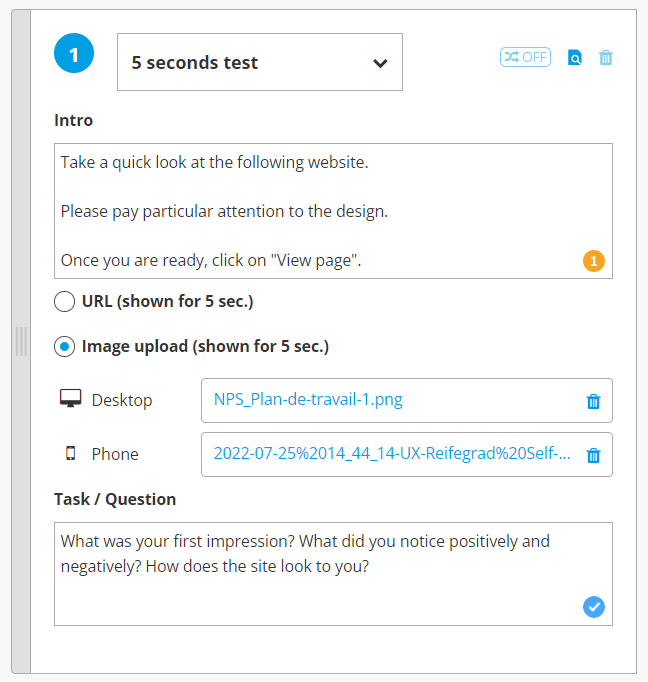
Follow-up task: Depending on your goals, you can ask the testers a question after the 5-second test. Here are some examples:
- First impression
What was your first impression? What did you notice positively and negatively? How does the site seem to you? - Relevance
Is the described offer interesting for you? Would you take a closer look at it? Why (not)? - Design/Branding
What does the design of the website/advertising material trigger in you? How do you like the design on a scale of 1-10 if 1 means very bad and 10 means very good? - Understanding
How would you describe in your own words what is offered on this website?
View test preview: You can check out how your test concept will be displayed to testers by clicking on "View test preview" when you book your test:
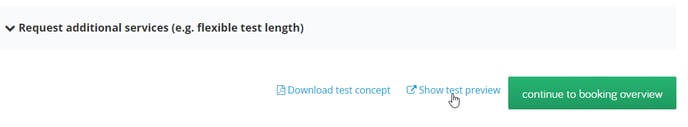
Do 5-second tests sound interesting to you?
If you are a user of RapidUsertests Premium, you can easily create them in our booking form. If you activate the expert features in the test creation form, you can select for each task whether it should be a 5-second test.
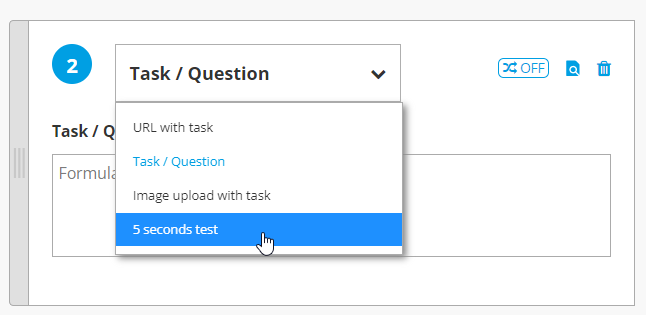
Do you have any questions or feedback? Then feel free to contact us in the chat at the bottom right, by phone (030 / 555 747 989) or by mail.
