Competitor analysis with RapidUsertests
Learning from the strengths and weaknesses of the competitors
Where do I stand in comparison to my direct competitors or the market leader in my industry? Which of my competitors' tricks can I adopt to improve my position?
In order to create a valuable basis for exploiting existing market potential, expanding your competitive advantage or catching up with more successful competitors, we recommend competitor analyses with time-saving RapidUser tests for the following aspects:
Testing options for competitor questions
Detailed user test of the competitor's website in order to obtain
- gain deep insights into the competitor's strengths and weaknesses
- Test the actual benefit of a specific competitor feature for the target group
Comparison of own website with one / more competitor website(s) in order to
- learn what the target group likes or dislikes and why
Detailed landing page comparison in order to
- Identify differences in first impressions and prioritize optimization potentials accordingly
Comparison of specific features (e.g. product searches, product detail pages, etc.) to
- get referenced user feedback regarding general value and conversion potentials
Test Google search to learn
- whether users are more likely to click on a competitor's website or your own, and why
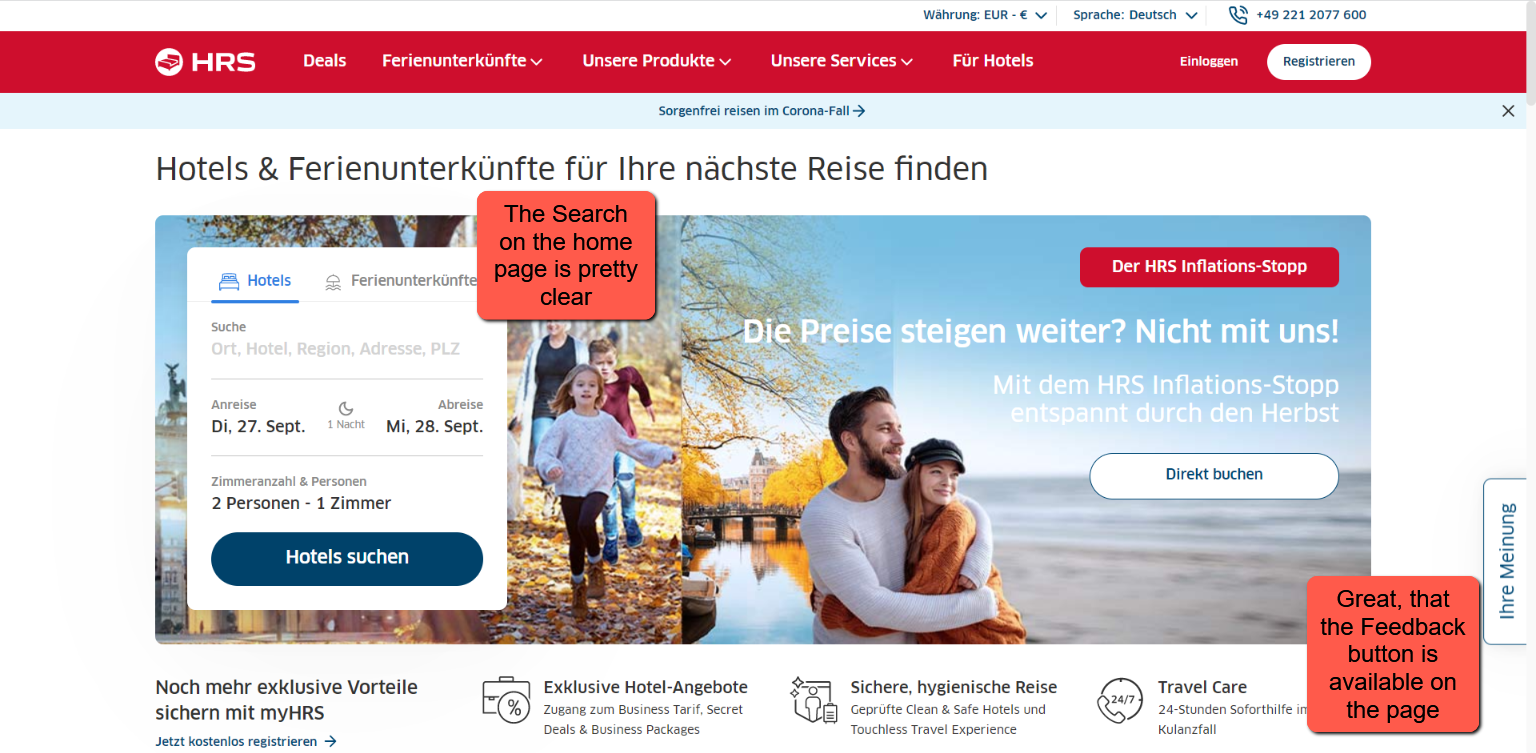
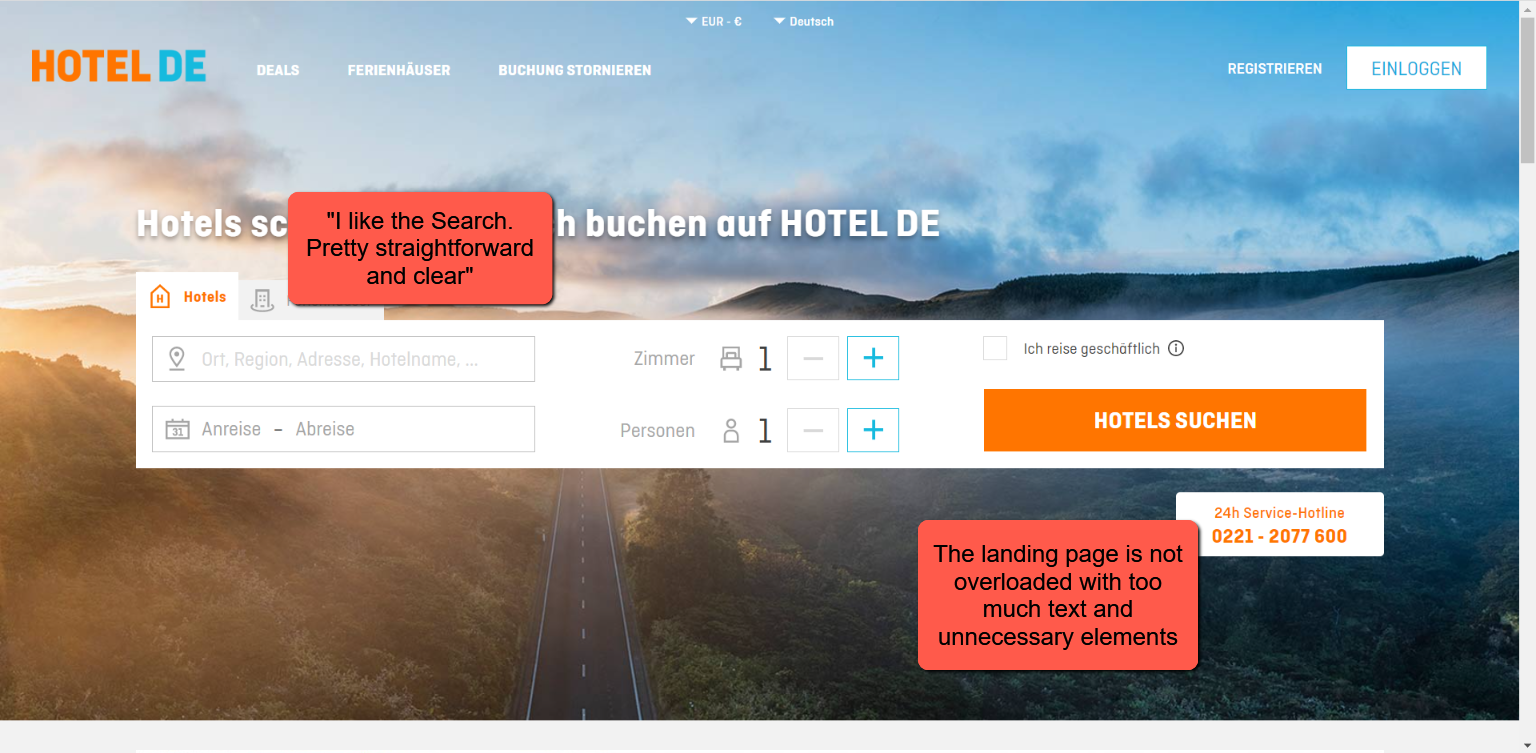
Possible comparative statements of a competitor analysis that offer starting points for optimization.
Set-up: What to consider?
Unsure about what to consider when creating a test?
Here you will find general tips for the creation of your test concept.
As always, make sure that the test should not take longer than 20 minutes in total. From our experience, four tasks are ideal.
When creating competitor analyses, there are also a few specific considerations that need to be made, essentially depending on which aspect(s) you want to test:
1. Split the comparison over several tests
Separate tests per page - Split-Test
For detailed insights into the usability of your competitors, it is recommended to create one RapidUsertest per page to be tested.
To compare your competitors with each other or with your own website:- Book a first RapidUsertest - test your own site for example.
- Duplicate this test by clicking on "Create a Similar Test" in the "Test Concept" section of your dashboard. This will copy the setup identically.
- Now you can change the URLs in the new test, for example, to test a competitor.
- To avoid sequence effects, you can adjust the order of the questions using drag-and-drop.
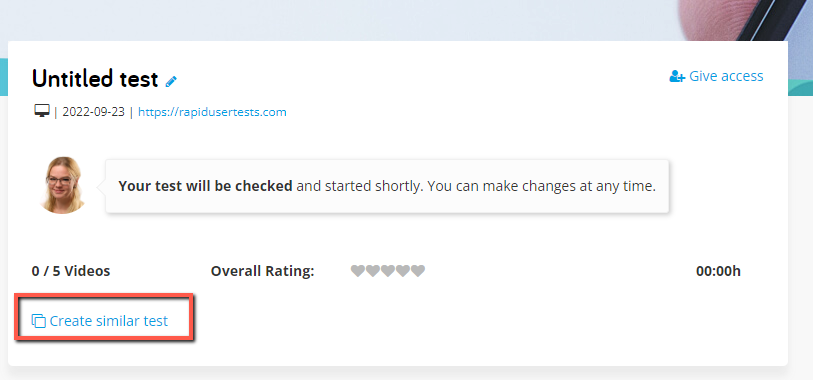
In the test overview: Duplicate a test.
Please note: You will receive detailed insights, but not a direct reference opinion, because new users are invited for each new test.
If referenced conclusions are desired, you can:
Booking follow-up tests with identical testers
If the same tester is to perform a complete test for two sites in order to make direct comparisons, there are two options:
Option 1:
- extend the test to 30-40 minutes (just contact our Test Manager)
- randomly vary which site is used first in order to evenly distribute fatigue and prior knowledge effects (randomization),
- expect concentration losses due to longer test times
Option 2:
- test in two sessions - we will make sure that the same testers participate in the follow-up tests for an additional fee (just contact our Test Manager)
- plan on the fact that recruiting testers for follow-up tests may take a bit more time
By the way: In the RapidUsertests tool you can evaluate separate tests together.
Contact us if you want to combine two or more of your separately performed tests into one project.
2. Direct comparison within a RapidUsertest
If you want to have a competitor analysis performed within a test, there are several possibilities for test concepts:
Test the UX of your website and compare it selectively with the competitor.
1. Start with the URL of the website you want to get deeper user insights about and formulate the first test tasks - just like you would do otherwise. This can be either- your own website (e.g. if you haven't done a UX test yet/a long time ago) or
- a competitor, whose strengths and weaknesses you want to learn from.
2. As a final task, you can now ask your target group to compare your website with a competitor's website. In the task field, you can easily insert website links that are clickable for the user:
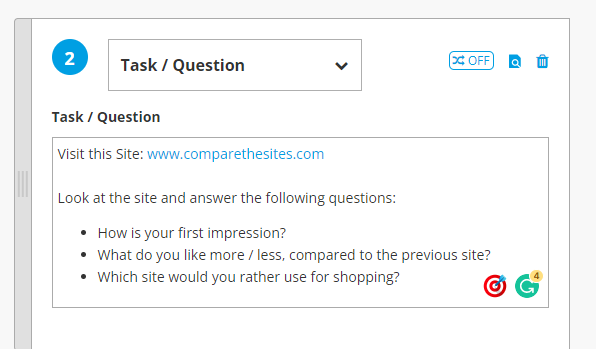
Insert the link of the page to be compared and formulate your test task. Having trouble formulating? Read our basics on formulating test tasks.
Compare multiple competitors in one test
Our flexible test setup also makes it possible to analyze more than just two pages at a time. Simply add the URLs of the pages to be tested one after the other into the task fields and compare several competitors with each other (or with your own website) - very easily in a RapidUsertest.
Be careful to choose such an approach only if it would also correspond to natural user behavior:
- realistic: For example, it is realistic to look at four different product detail pages of cell phone cases in order to decide on the best option based on this.
- unrealistic: If the goal is to design a photo book online, no one would probably do this on several pages first in order to choose the best provider afterwards.
To avoid sequence effects, we recommend randomizing the tasks in this case.
Always keep in mind that the scope of the competitor insights will be limited here, as a test length of approx. 20 minutes should not be exceeded.
Usually, we recommend creating separate user tests for three or more websites to be compared (see above).
Do you have any further questions?
Contact us via chat, mail or phone (030 / 555 747 987) or choose the creation by a UX expert when booking your competitive analysis:
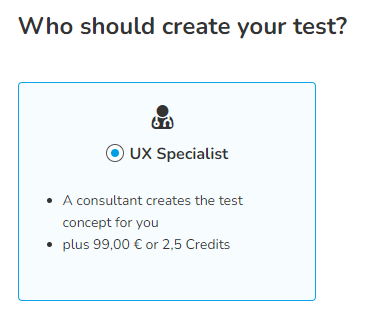
P.S.: The competitors don't sleep. We recommend regular competitor tests to keep an eye on the strengths and weaknesses of your competitors. Continuous benchmarking through repeated user feedback will help you stay competitive or increase your competitive advantage.
