Writing test items for unmoderated tests - Basics
Introduction to setting up the test script of an unmoderated test
The biggest hurdle in conducting the first usability test is probably the creation of the test concept.
To make this step as easy as possible for you, we will guide you through the process step by step and provide you with some expert tips.
Of course, you can also have our experts create the test for you.
Want to conduct moderated tests or interviews? You'll find tips here.
Preliminary considerations
1. Identify the usability test's goals
Here you will set the basis for the test concept. You should ask yourself the following questions in order to be able to write the tasks later:
- What are the goals of your website or app?
- Are there known problems that show up in your Analytics data, for example?
- Are there already hypotheses about these problems?
- What is your situation? For example, are you planning a redesign or have you just freshly launched?
- How quickly do you need the results? (especially important for sample size and target group delimitation)
At the start of the test setup, you can name your project and add a project objective. This will help you keep an overview in your dashboard later on, and your colleagues will also be able to see at a glance what your project is about.

Expert tip: If you have not conducted a usability test before, it makes sense to do a general 'all-round check' first. In doing so, you concentrate on the most frequent use cases of your website or app.
Determine the sample
2. Determine the number of testers
The sample size depends on your goals and expectations for the usability test.
We have collected all best practices on the optimal number of testers here.
Expert tip: We recommend testing with at least 10 users. With this sample size, you can prioritize the main results well and have the best effort-benefit ratio.

3. Narrow down the target group
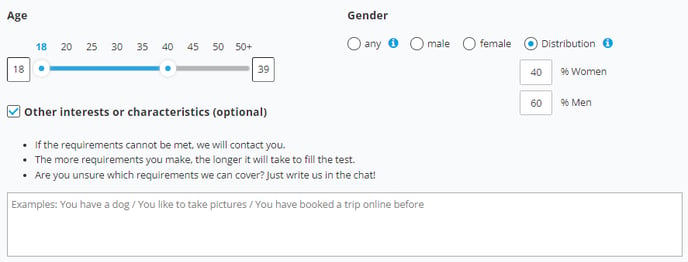
Narrowing down the target group can be crucial for the quality of the test results.
Examples of suitable target group descriptions:
- You have a garden and are interested in gardening.
- You go to the cinema at least 4 times a year.
- You are planning to buy a car in the next 6 months.
Everything you need to know about defining the target group can be found here.
Expert tip: It is not always necessary to perfectly map your target group, because the more specific the target group, the longer it takes to find the right test subjects. In any case, it is important that the testers can empathize with the relevant situation, and the wording of the scenario is crucial for this. How you do that, we will explain next.
By the way, you can also use your own tester panel for RapidUsertests, for example if you want to test with existing customers or employees. Learn more about usability testing with your own panel.
Writing the test items
Download our free guide with all the tips and tricks for writing test concepts: To our free guide.
4. Find a suitable scenario
In this step, you'll set the testers up for the following tasks. A good scenario is important so that the testers can empathize with the right situation.
You can find examples of good scenarios in our guide on test concepts.
5. Writing the tasks according to your use cases
In step 1, you have already thought about the goals of the test. Based on these considerations, you now write the test items. Also consider how your website or app is normally used and let the testers run through these typical use cases.
There are these two proven task types:
- Exploratory tasks: Let the testers freely explore the site.
E.g.: Just click through the site, saying out loud what you like and what you don't like. Do you have any suggestions for improvement? (10 minutes) - Targeted tasks: Set the tester a clear goal on the website.
E.g.: Find a notebook that meets your requirements. or Use the wish list to compare notebooks.
You can give the testers up to eight short tasks. Make sure, however, that the test should not take longer than 20 minutes in total. From our experience, four tasks are ideal. To make sure that the testers do not take more time than necessary for an explorative task, you can also write an approximate duration after the task.
Expert tips:
- Format the tasks clearly. You can include bold and italic font, as well as lists and links.
- Give the tester a goal, but don't tell them how to achieve it.
- Use understandable and neutral wording: Try to take off your corporate glasses when phrasing. How will someone not yet familiar with your product understand the questions? Is the information sufficient to complete the tasks?
- Avoid yes/no questions: It's best to ask open-ended questions, as this will give you the most insightful results.
- Set a time limit: For each task, write down approximately how long the tester should spend on it. This helps both the tester to orient themselves and you to plan the time.
- Disposable e-mail addresses: If the testers are to receive and read an e-mail during the test, you can ask them to create a disposable e-mail address (e.g. at muellmail.com or byom.de).
6. Set up the post-survey
At the end of the test, you can ask five questions, which the testers will answer in writing.
You can find out which questions should be included in the post-survey in our guide to test concepts.
A few more general tips:
- Be prepared for it to hurt at times. Our testers aren't shy about honesty. But it's often from the most critical feedback that the most valuable lessons are learned.
- If you are unsure whether your test concept is understood correctly, we can conduct a trial test with 1-2 testers so that the test concept can still be adjusted.
- For beginners, we recommend to hand over the test creation to our experts for 149€ (or 3,5 credits). This way you can be sure that the tasks are formulated in an understandable and neutral way and that you really get the insights you need.
You want more? Then check out our expert features!
