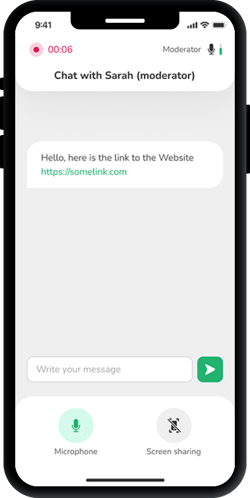RapidTester - our app for testers
This is what tests on smartphones look like from a tester's point of view
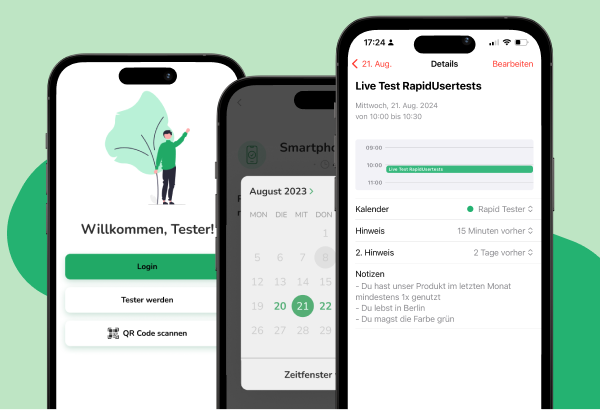
Testers use our RapidTester app for both unmoderated and moderated tests and for interviews.
As the moderator, you continue to conduct the tests from your laptop.
The advantages of the RapidTester app:
- It is completely barrier-free - and therefore ideally suited for accessibility testing of your websites and apps.
- Thanks to a touch indicator, you can see where the testers are tapping.
- The testers only use their mobile devices for the tests. The usage situation is therefore very realistic, and they can take part in the tests from anywhere.
- Testers can book appointments for moderated tests in the app. These are synchronized with their personal calendar app, including automatic reminders. Tests therefore fill up quickly and have a low no-show rate.
This is what the mobile tests look like from a tester's perspective:
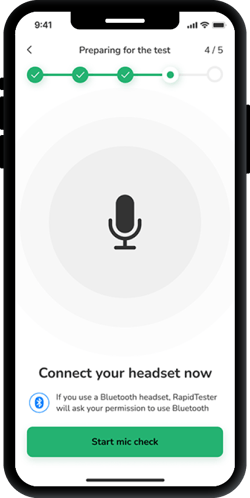
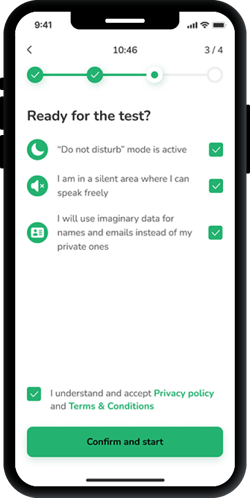
Firstly, all test subjects go through the onboarding process for each test, in which they complete a microphone check and agree to the terms and conditions and privacy policy.
Unmoderated test
With unmoderated tests, testers open the website (or app) on their mobile device and see the test tasks in the RapidTester app:

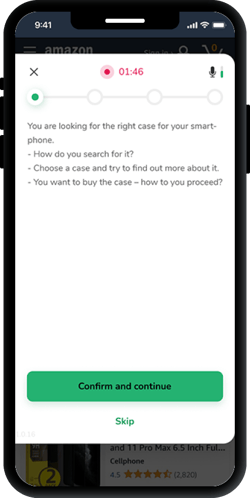
They will switch back and forth between the RapidTester app and the test website/app.
Therefore, keep your tasks short and precise.
This will ensure that the testers answer all your questions.
Moderated test
In moderated tests, the test subjects first arrive in a waiting room:
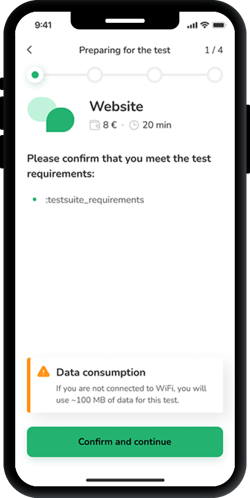
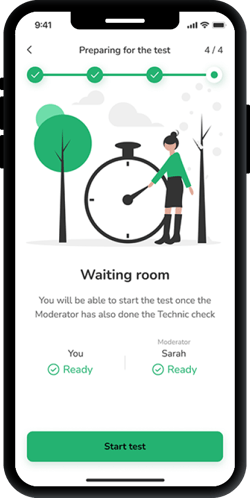
You send the link to the website or app to be tested to the testers via the chat:
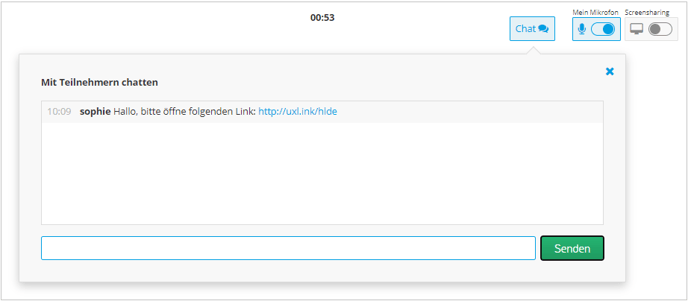
From a tester's perspective, it looks like this:
And now: Happy testing!